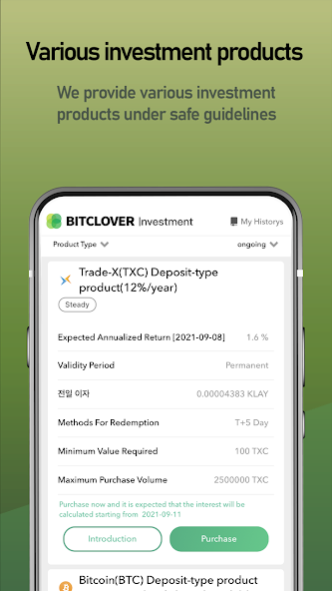BITCLOVER 1.0.75
Continue to app
Free Version
Publisher Description
One of the global leading cryptocurrency trading platforms.
Trade cryptocurrencies quickly and safely through our customized security system
Join BitClover, the safest and most diverse service provider!
[Verified security system]
The safest digital asset trading platform! We provide world-class security system with zero security incidents.
[24hr Monitoring]
We conduct 24-hour monitoring for a secure and smooth trading environment
[Various trade markets]
Hotbit Korea provides diversity in transactions by actively supporting the listing of various major coins and promising projects around the world.
[Lucky 5]
We select liquidity-rich coins among major coins and provide opportunities to purchase coins at a price of more than 20% cheaper than the market price. Exclusively on Beat Clover!
[Cryptocurrency security]
Our users' assets are safely stored through COBO Wallet, which provides high security through hot-cold wallet service separation, multi-signature cards and HSM.
■ Website: https://bitclover.io
■ Medium: https://medium.com/Bit_Clover
■ twitter: https://twitter.com/Bit_Clover
■ Telegram: https://t.me/bitclovernotice
[Our prioritized customer support]
We provide the best service with quick response.
Operating hours: 9:00 a.m. to 6:00 p.m. (UTC+8)on weekdays (excluding weekends and holidays)
Email: support@bitclover.io
About BITCLOVER
BITCLOVER is a free app for Android published in the Accounting & Finance list of apps, part of Business.
The company that develops BITCLOVER is TresLab. The latest version released by its developer is 1.0.75.
To install BITCLOVER on your Android device, just click the green Continue To App button above to start the installation process. The app is listed on our website since 2022-04-11 and was downloaded 2 times. We have already checked if the download link is safe, however for your own protection we recommend that you scan the downloaded app with your antivirus. Your antivirus may detect the BITCLOVER as malware as malware if the download link to io.hotbit.shouyi.flavor.kr is broken.
How to install BITCLOVER on your Android device:
- Click on the Continue To App button on our website. This will redirect you to Google Play.
- Once the BITCLOVER is shown in the Google Play listing of your Android device, you can start its download and installation. Tap on the Install button located below the search bar and to the right of the app icon.
- A pop-up window with the permissions required by BITCLOVER will be shown. Click on Accept to continue the process.
- BITCLOVER will be downloaded onto your device, displaying a progress. Once the download completes, the installation will start and you'll get a notification after the installation is finished.